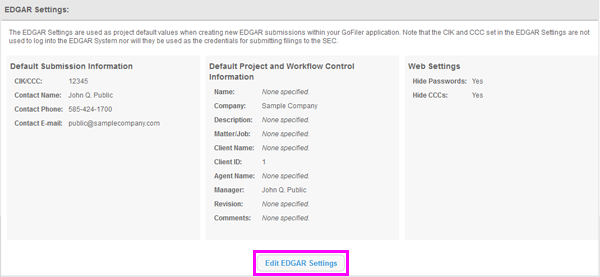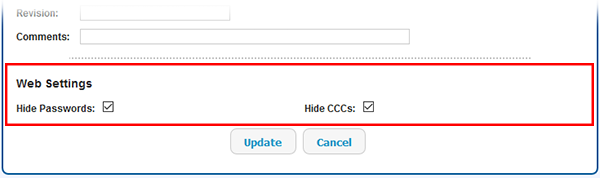You may find that you would like to obscure sensitive EDGAR information when accessing your libraries of EDGAR data or your EDGAR settings. You can use your User Preferences to hide EDGAR CCC information wherever it appears while you work on-line. You can also hide password information, such as your library passwords, when you are setting or changing passwords.
When you hide information on GoFiler Online, a field that contains such information will not display the actual data entered into the field. Rather, it will display bullets.
To obscure sensitive information:
-
Click on the Preferences link located in the left navigation bar.
-
In the EDGAR Settings area, press the Edit EDGAR Settings button.
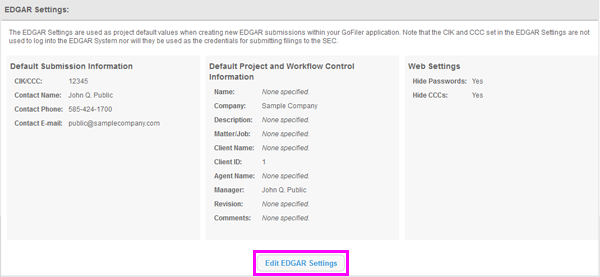
-
In the form that appears, locate the Web Settings area.
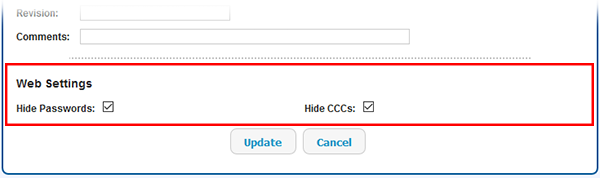
-
Check the Hide Passwords option to hide your on-line passwords. Check the Hide CCCs option to hide all on-line CCCs, including CCCs contained in your libraries.
-
Press the Update button to save the Web Settings.
Helpful Hints:
- Hiding CCC and password information will only hide that information while you are working within GoFiler Online. If you are working within Go16 Online, CCC information may still be visible depending on the settings you choose within Go16 Online.
- These options only hide CCC and password information that is contained within a CCC or password field, respectively. If you choose to place CCC or password information in a field that is not labeled as a CCC or password, that information will not be obscured.