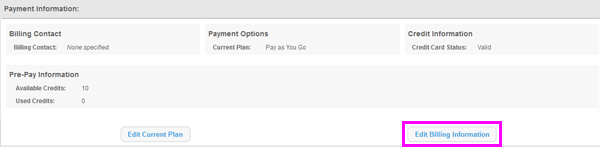Depending on the payment method you select, you may be required to provide credit card information prior to using any billable functions within the software. Billable functions include, but may not be limited to, submitting LIVE filings to EDGAR.
If you attempt to submit a LIVE filing from within the software but receive a message that you have not provided a valid payment method, you will need to set up your billing information in the Billing area of GoFiler Online.
To add a credit card to your account:
-
Click on the Billing link located in the left navigation bar.
-
In the Payment Information area, press the Edit Billing Information button.
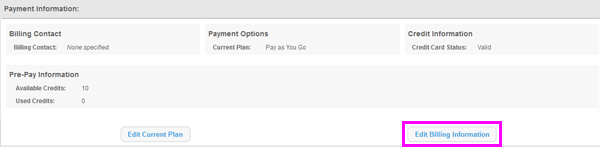
-
In the form that appears, first complete the billing address and contact information.
-
In the Payment Method area, enter your credit card information.
-
Press the Update button to save the credit card information.
Helpful Hints:
- You will not be charged to use any portion of GoFiler Online. Only certain functions within Go16 Online will incur charges, and you will be warned prior to using such functions so you know exactly when your credit card will be charged.