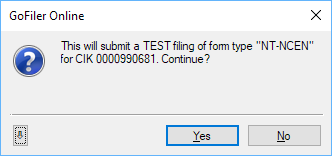Though the EDGAR forms that can be submitted via the software vary in size and scope, the process for submitting them all is the same. It is highly recommended that you perform a TEST filing prior to any LIVE filings. This will help ensure that your filing will be accepted by EDGAR the first time you submit it LIVE. All proofing and validation should be performed prior to submitting to EDGAR. If any changes are made to your submission after submitting your TEST filing, you can submit the filing as a TEST again to verify that your changes will not cause a suspension from the EDGAR system.
Currently, TEST filings can only be performed within the software. To submit a TEST filing to EDGAR:
- Open the desired project file in the appropriate software. You can do this by clicking on a project file in the Virtual File Cloud within the portal or by launching the software and using the Open command.
- Click Submission > File > File Test to submit a test filing to EDGAR. If the project has not been validated recently, a message will appear to warn you of that fact.
- A query confirming that you wish to file your submission will appear:
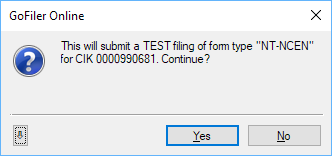
- Press "Yes" to submit the filing.
A log of the filing will appear in the Information View window at the bottom of the software. You can check the status of your filing via the web portal.
Helpful Hints:
- The EDGAR system is available Monday - Friday from 6:00am to 10:00pm Eastern Time (except for federal holidays). TEST filings can be performed any time the EDGAR system is open.