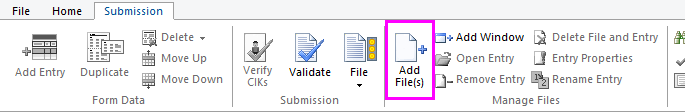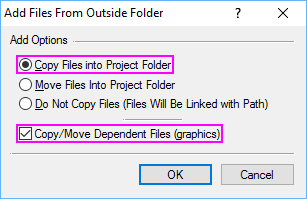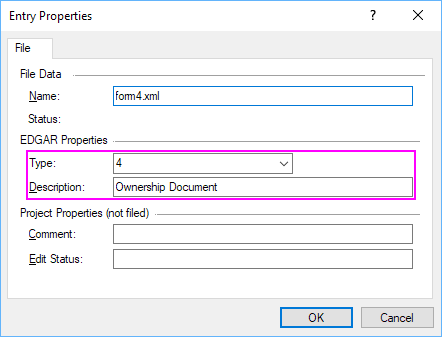Section 16 filings require ownership information in a structured data format called XML. For the ease of use, the software combines the ownership information with the EDGAR submission data. You can still add your own ownership document to the submission.
Adding an ownership document to a Section 16 filing will replace the ownership information in the filing with the data contained in the selected file. You can add any file from your local computer or network or from your Virtual File Cloud (VFC) to your submission.
To Attach an Ownership Document to a filing:
- Open your submission file.
- Click Submission > Add Files.
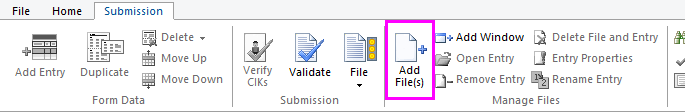
- In the navigation pane, click the folder, drive or removable media that contains the file you want to attach.
- Click the file, and then click Open.
- Choose the Copy Files into Project Folder option.
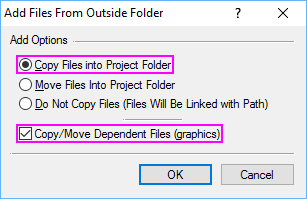
- Click OK.
- Set the Document Type and Description under EDGAR Properties, if these items are not automatically detected by the software.
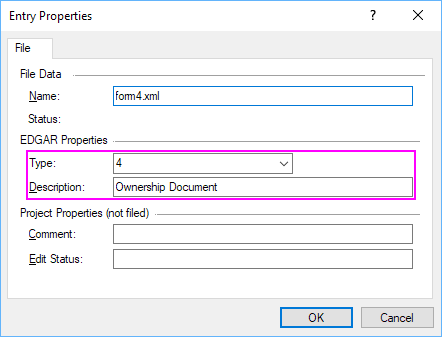 NOTE: The boxes under Project Properties are optional for use in workflow management. Data entered into those boxes will not be filed to EDGAR. Data entered in the Document Type and Description boxes will be filed to EDGAR.
NOTE: The boxes under Project Properties are optional for use in workflow management. Data entered into those boxes will not be filed to EDGAR. Data entered in the Document Type and Description boxes will be filed to EDGAR. - Click OK.
Helpful Hints:
- Use caution when editing files after they have been added to a project. Attaching files from your computer or network to your project will place a copy of that file on your Virtual File Cloud. This copy will not change if you edit the original document on your computer or network. If you edit the copy located on your VFC, you will need to also make changes to the version on your local computer or network.
- The Document Type information is required by EDGAR.
- If you need to attach exhibit files to your submission, the process for doing so is the same. However, unlike the ownership document, the contents of exhibit files must be viewed in a separate edit window.