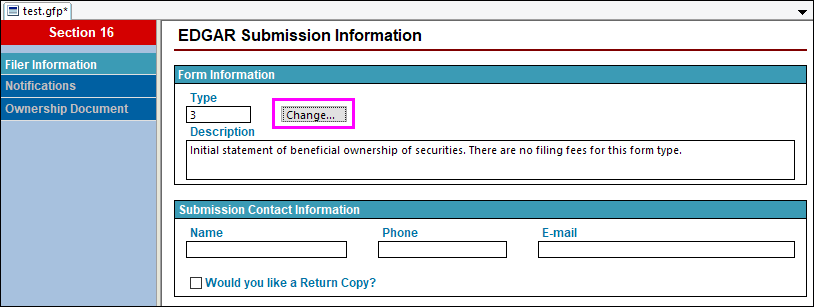For EDGAR forms that belong to the same technical specification or family, you can change between EDGAR form types without creating a new submission. For example, you can change a Form 4 submission to a Form 5 submission (both being Section 16 forms) or a Form 1-A submission to a Form 1-K submission (both being forms created using the Regulation A XML specification).
To change a form type from one form to another:
- Open the submission or project in the software. You can do this within the software using the Open command or by using the Open tool in the Virtual File Cloud portion of the GoFiler Online portal.
- In the Form Information section of the Filer Information page, click the Change button next to the Form Type field.
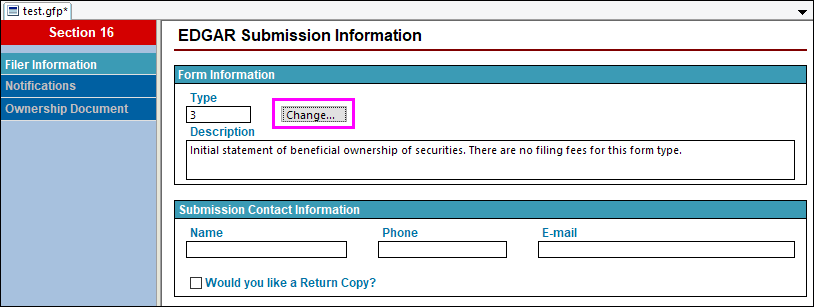
- Select the desired form type from the Form list dialog.
- Use the Save or Save As function to save your filing.
There are certain limitations and factors to consider when changing a form from one type of form to another.
- As stated earlier, forms must belong to the same technical specification (as released by the SEC) in order to change between them. Even forms that are filed under the same regulation may not fall under the same technical specification. For example, the Regulation A Forms 1-A and 1-K used in our earlier example fall under the Reg A XML specification. However, other forms filed under Regulation A, such as Form 1-A-W or Form 1-U, fall under the EDGARLink Online XML specification. In this case, you cannot change the form type on a Form 1-A to a Form 1-A-W or vice versa.
- Data will be retained when changing a form for all fields that pertain to the new form. Any data inside fields that do not pertain to the new form will be discarded. This data will not be completely lost until the submission is saved with the new form type. If you accidentally change to the wrong form, you can use the change form button before saving your filing to retrieve your data.
- The different software launchers available on GoFiler Online also determine which forms you can change between. You cannot change a submission to a form type that is not supported by the software you currently have open.