You can launch the software using the quick launcher buttons that appear on your Dashboard. Your Dashboard can be customized to add icons for the software you require. When you add a software launcher to the Dashboard, the launcher will appear in a blue bar with a name and description. Clicking on the name of the launcher will open the software for that EDGAR submission family. Clicking on a Form button beneath the name of the launcher will open the software and launch a Form Assistant to guide you through the process of creating an EDGAR submission of that form type.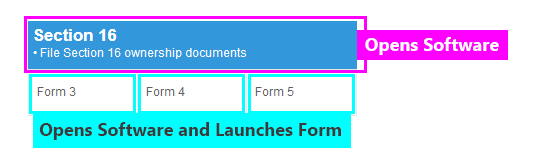
Not all forms have assistants to automatically create new projects. Some launchers will have no Form assistants and thus no Form buttons. Others will have Form buttons for only some of the form types they create. You can always create a new EDGAR form by using the New function once the software is open on your computer.
Helpful Hints:
- You can launch more than one software at a time. The icons and application name for each software is identical so always check that you are in the correct software if you cannot find the form type you need.
- You can also launch more than one instance of the same software at one time. This will allow you to have multiple projects open. Always double-check that you are in the correct software and on the correct project before you submit anything LIVE or TEST to the EDGAR System.
