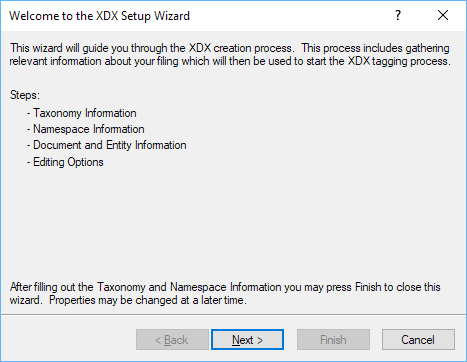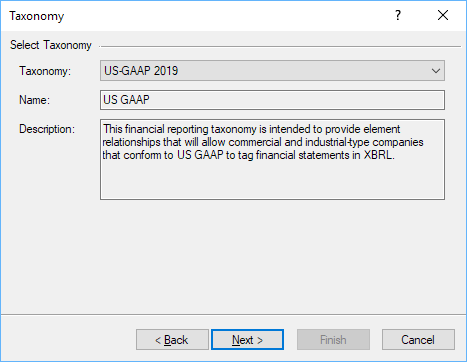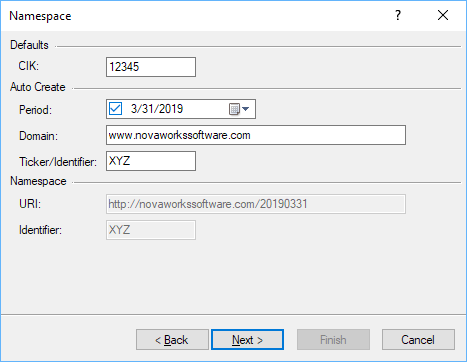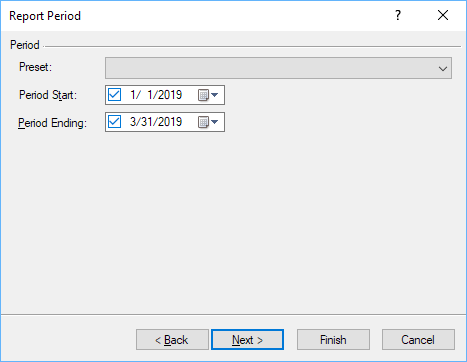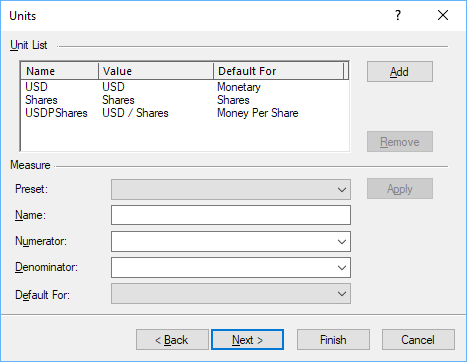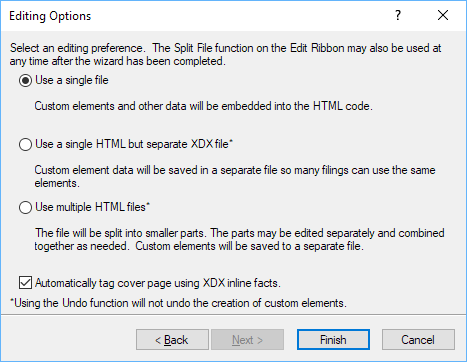To create Inline XBRL, you must first set a taxonomy for your HTML document. This is accomplished through the XDX Setup Wizard.
The XDX Setup Wizard sets namespace, taxonomy, and unit information for an HTML document and also can be used to perform other actions, such as automatically tagging the cover page of a filing.
To set a taxonomy for your document:
- Open your document in Page View. If your document is not an HTML document, you must first convert it to HTML.
- Click XDX Report > Taxonomy.
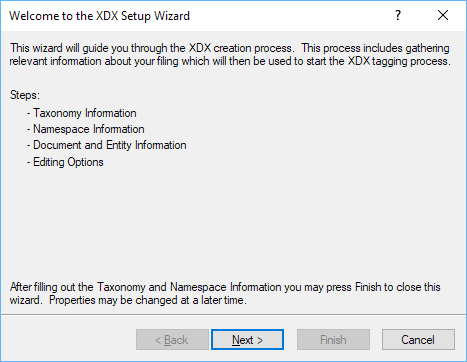
- The first screen of the wizard describes the process of creating . Click Next.
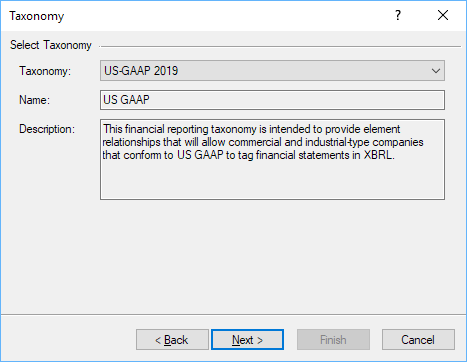
- Choose the taxonomy for the document. The wizard will attempt to automatically detect the appropriate taxonomy based on the form type and period of the report.
- Click Next.
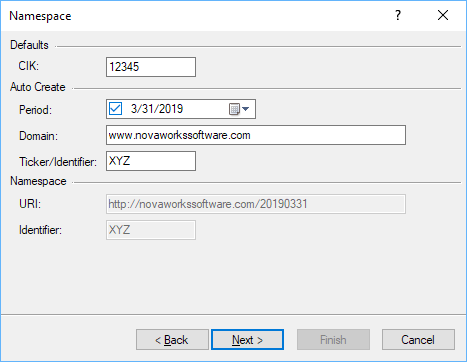
- Set the CIK for the registrant, the Period of the report, the Domain for the registrant, and the Ticker Symbol for the registrant, if any. This information will be used to create the namespace for the document.
- Click Next.
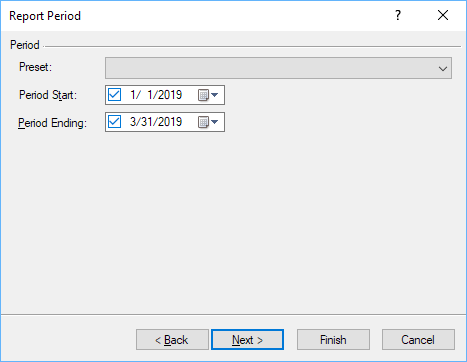
- Set the period for the document. This may be automatically detected based on the form type and the date listed on the cover page of your document.
- Click Next.
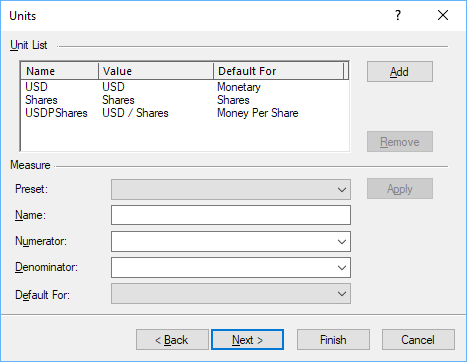
- Add any units to the document. Default units are set to "USD" for monetary data, "shares" to share data, and "USD / Shares" for money per share data.
- Click Next.
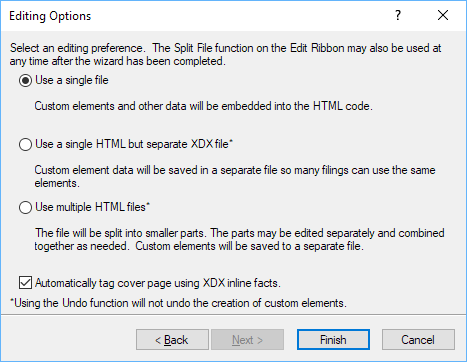
- Select the editing options for the file. You can choose to split larger files, for submissions like quarterly or annual reports, into segments to allow multiple users to edit the document at the same time. For smaller forms, like an 8-K, you should use a single file. Also, be sure to check the option to tag the cover page facts automatically. This will tag your cover page for you.
- Click Finish.
The taxonomy, namespace, and units will be added to the document. If you opted to use the automatic cover page tagging, those facts will also be tagged with the appropriate elements and contexts.
Helpful Hints:
- You can only run the XDX Setup Wizard once on a document. Once you have set the taxonomy and namespace, clicking on the Taxonomy button on the XDX Report Ribbon will open the Document Properties, where you can adjust the taxonomy, namespace properties, units, and report period. The Document Properties can also be used to set DEI fact values for facts that don't have visible data on the cover page.